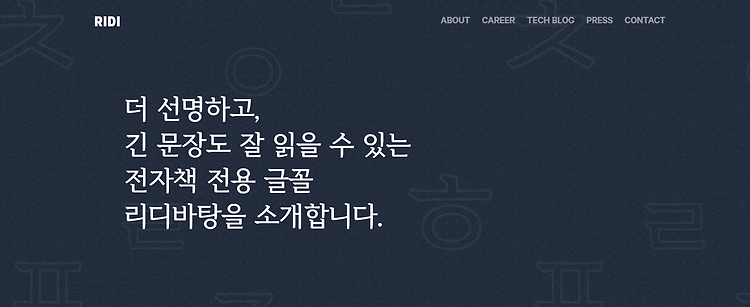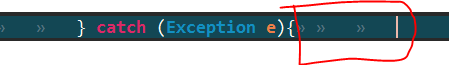1 2 3 4 5 6 7 8 9 10 11 Map[]resultList = (Map[])testService.selectTable(params); boolean isResultListCheck = Arrays.asList(resultList).subList(0, 4).contains(null); // resultList에 null이 없을 경우 // isResultListCheck 의 return값 = false // resultList = [null, null, null, null, null]일 경우 // isResultListCheck 의 return값 = true // subList(시작인덱스 값, 종료 인덱스값) // array에서 null이 있는지 체크할 인덱스 범위만큼 설정하면 된다. Color..