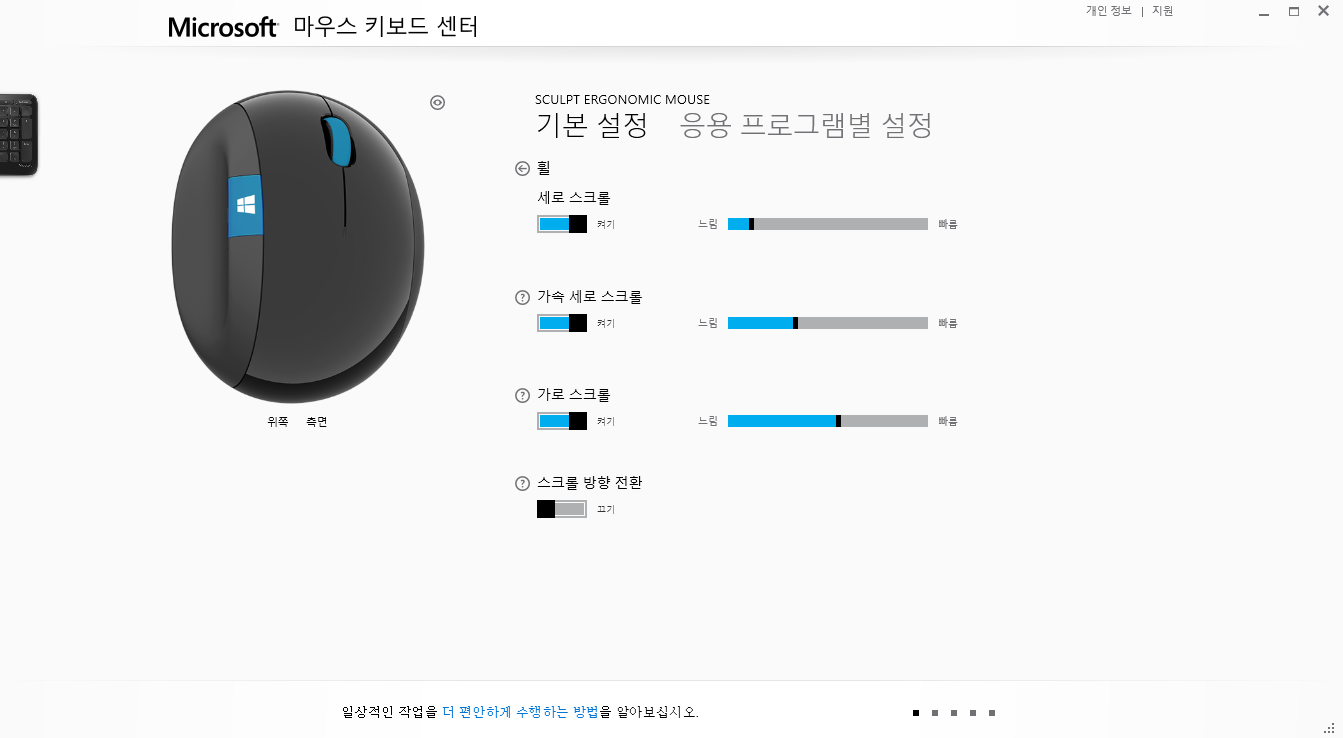(사용하는 마우스)

모델명 : 마이크로소프트 인체공학 스컬프트 마우스 Microsoft Sculpt Ergonomic
1. 이슈 : 사용하다가 갑자기 마우르 휠로 가로 스크롤이 안됨
2. 해결방법 : Microsoft 마우스 키보드 센터 설치 (설치 후 재부팅)
- 설치 url :
- 64-bit version <- 다운로드
Mouse and Keyboard Center download
The Microsoft Mouse and Keyboard Center is an app that helps you make the most out of your Microsoft keyboard and mouse. Mouse and Keyboard Center helps you personalize and customize how you work on your PC. This app is not available for Windows S mode.
support.microsoft.com
- 참고 사이트 :
Troubleshoot problems with your Microsoft mouse or keyboard
What does this step-by-step guide do? This step-by-step provides steps to fix common problems related to mouse and keyboards. How does it work? We’ll start by asking you questions about the problem you’re having. Next, we’ll take you through a seri
support.microsoft.com
- Microsoft 마우스 키보드 센터 설명
마우스랑 키보드 각 키별로 세부 설정을 할 수 있다.


이미지에서 '휠'을 선택하면 세로, 가로 스크롤 속도 설정도 할 수 있다.